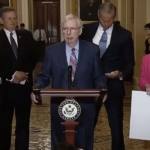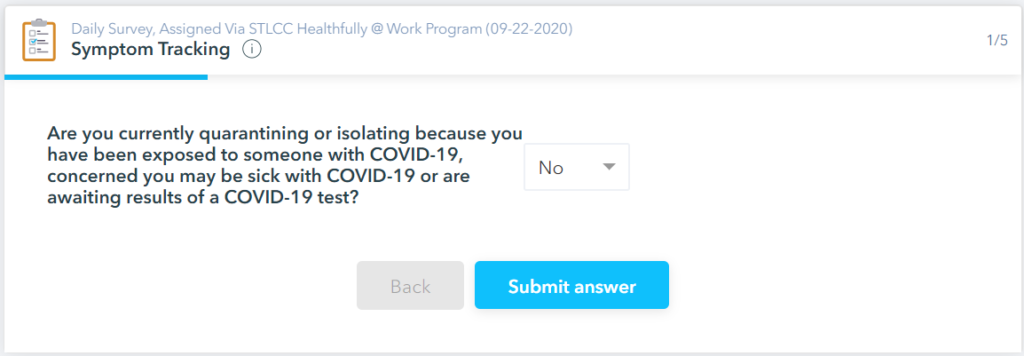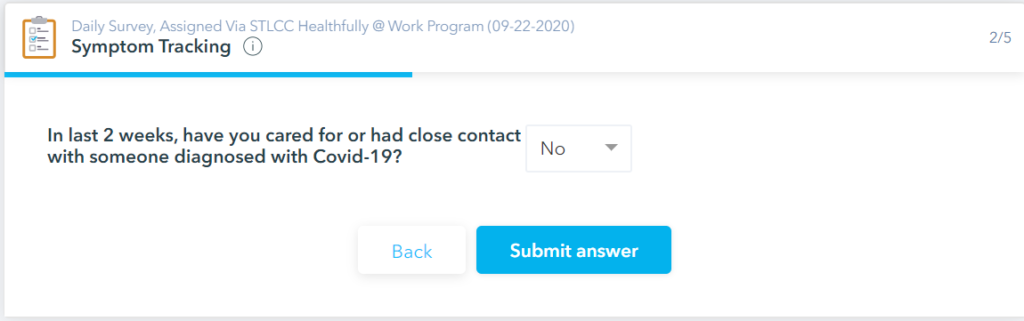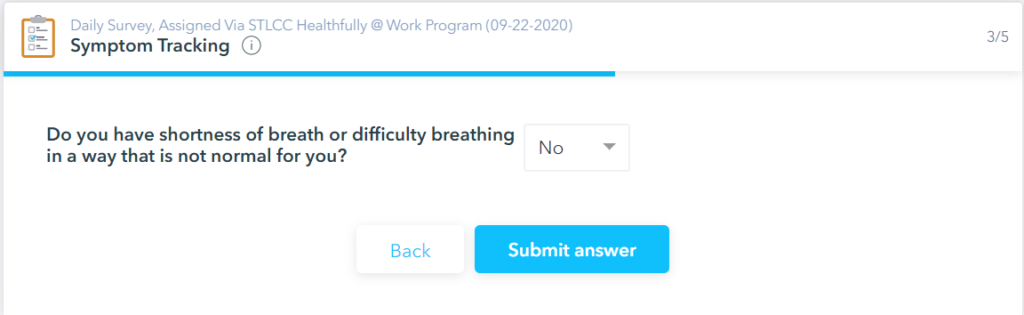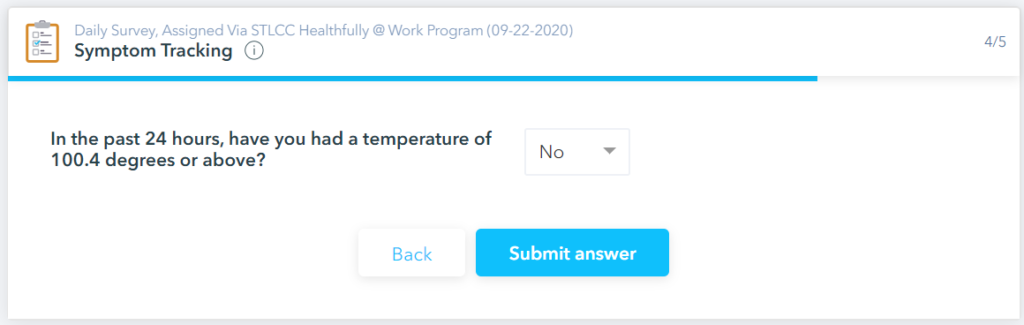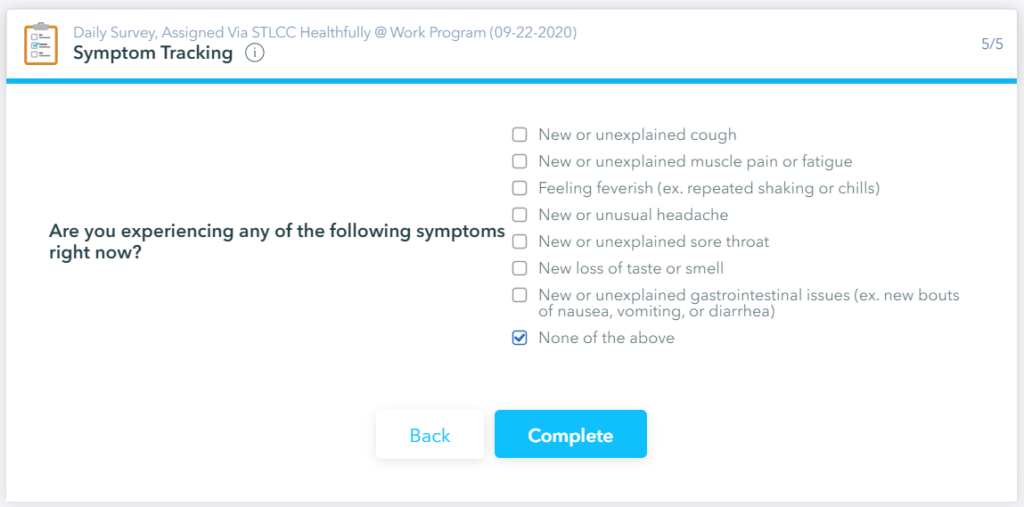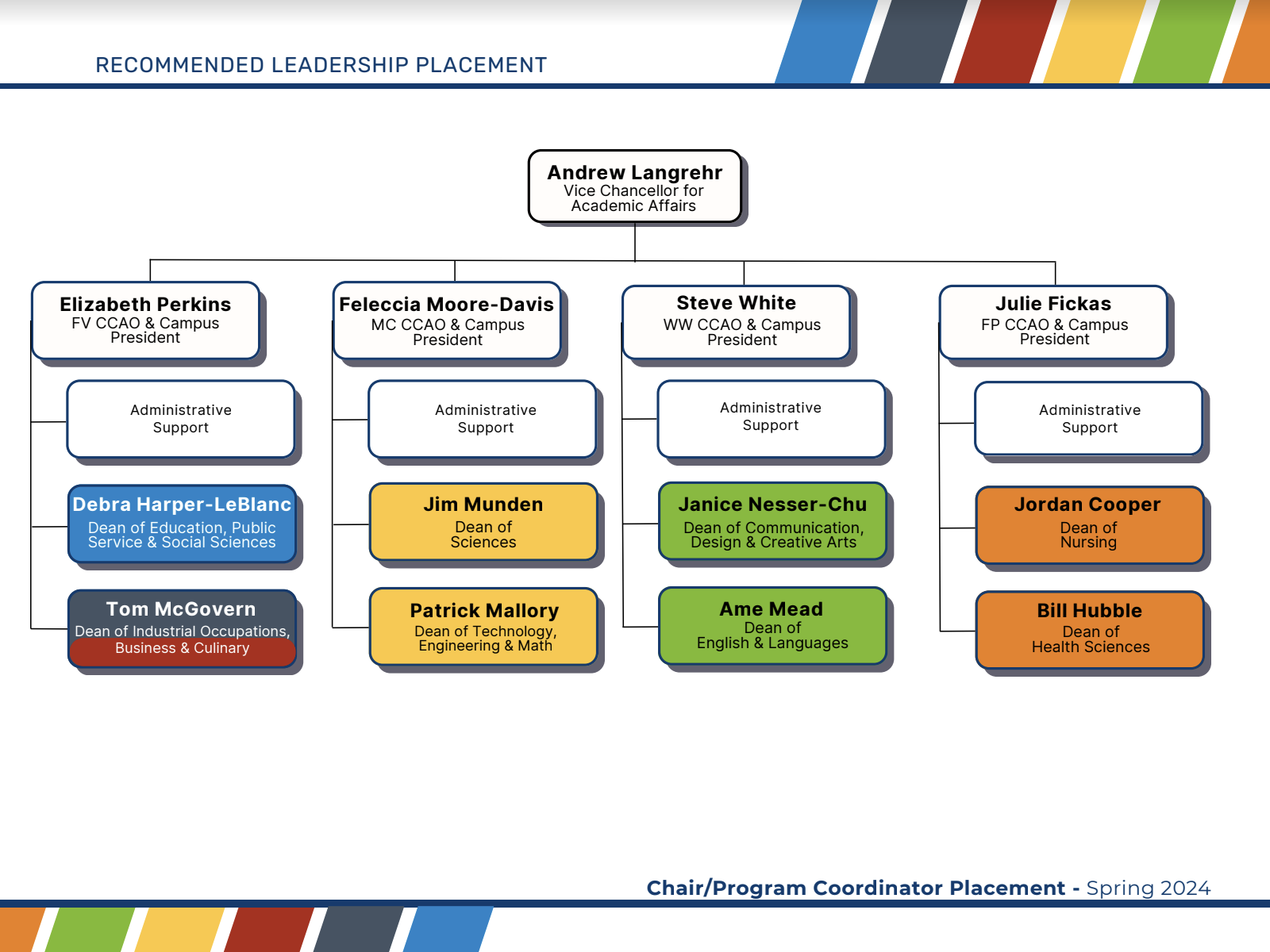Students can not access campus without using the app.
BY: JACOB POLITTE
Online Editor

In order for students to attend in-person classes or otherwise be on any STLCC campus this semester, they must complete a screening on the Healthfully App before each visit. The screening asks if students are exhibiting any symptoms of the Coronavirus (COVID-19) or have been around someone who has. If that is the case, the app helps determine if an individual needs to self-isolate or follow up with a visit to a doctor, and can suggest a testing location to visit. The specific questions asked during the screening can be found below.
The app itself can be found on the App Store (for iPhones and other Apple devices), the Google Play Store (for Androids and other cellular devices) or it can be accessed on a computer desktop (at https://app.healthfully.io/login).
Students that were or are scheduled to attend on-campus classes this semester have received an invite to use the App. Students who did not receive an invite can use their STLCC email address to sign up for an account.
According to the STLCC website, the college is “conducting daily health checks to help maintain safety in the learning environment.”
The website also stipulates that “The Healthfully App helps to ensure a safe and healthy environment as we have a limited reopen this fall. The program provides complete exposure prevention, testing, and management with robust security. The College is committed to the safety and well-being of the entire STLCC family and it is our hope that the use of this app will simplify the self-health assessment process for our campus and aid us in our efforts to contain the spread of COVID-19 on our campus.”
If a student has issues accessing the Healthfully app, they can contact the College Help Desk at (314) 539-5113, by email at helpdesk@stlcc.edu or the STLCC IT-Help Desk.